Getting Started
Here’s where you’ll get the information you need to successfully start working with the Gradient MSP API. Need a helping feather? Contact us here.
Are you a Vendor interested in using our Gradient MSP API?
Reach out to our Technology Alliances team.
This section of the Gradient MSP API Documentation is Vendor Specific
If you are an MSP building a custom integration, treat this guide as if you are a vendor building an integration.
Why the Gradient MSP API?
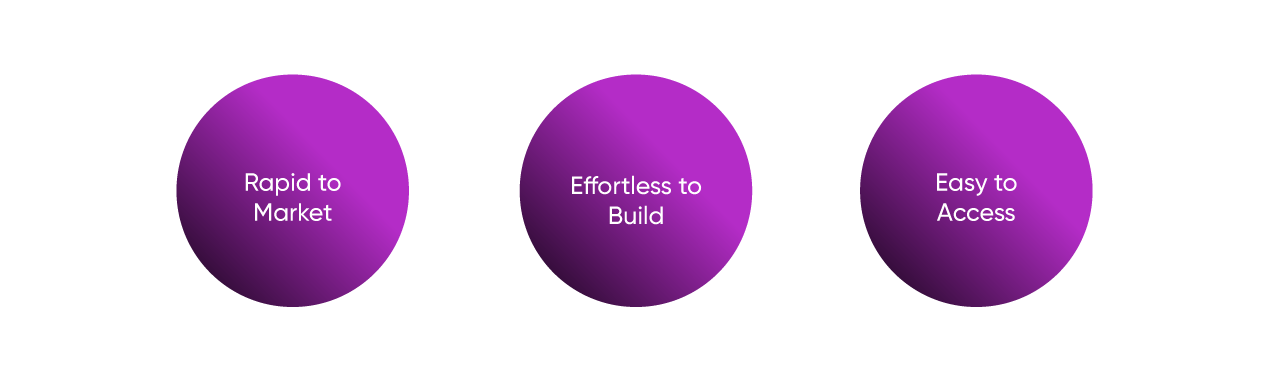
Rapid to Market
The Gradient MSP API supports the PSAS you might already integrate with, plus many of the ones you don't. Integrating makes billing reconciliation automated for your MSP partners & resellers so they get paid for everything they do. We help you grow your channel business by connecting you to a growing list of PSAS and removing the need to spend time building, supporting, and maintaining them yourself.
Effortless to Build
Accelerate time-to-market and expand market reach through a single integration with a unified API that delivers inherited integrations to an ever-expanding list of the most popular PSAS. Building an integration using Synthesize requires 50-75% less effort than building directly with any PSA (depending on the integration use case).
Easy to Access
Access to the Gradient MSP API is completely free for Vendors. No integration cost. No rev-sharing. No non-competes. No chasing anyone for API access and assistance.
First steps
As a Vendor, you will need to create and manage the services that you offer. Once complete, MSP partners will connect to your integration. Then, the Gradient MSP API will accept a list of their clients. Finally, the MSP will map their clients and their service offerings to yours within Gradient MSP.
API Modules
Billing
Billing reconciliation sucks! The Gradient Billing Module greatly increases the operational efficiency of MSPS and reduces the errors caused by manually reconciling their vendor services. Gradient helps MSPs ensure the accuracy of their invoicing without all of the manual steps that they are doing today. Make sure your partners are recognizing every bit of revenue from your products with Gradient's Billing Module!
Check out the Billing Module for more information.
Alerts
Every MSP fights the same fight. Too many tickets that aren't important are dumped into queues, and too many important notices are missed in email alert mailboxes. Gradient's Alerting Module allows vendors to push alerts directly into PSA boards as tickets. No more missed emails of mission-critical data. Gradient also allows MSPS to filter out the alerts that are not important to their business while maintaining their critical alerts. Help your partners streamline their operations with Gradient's Synthesize Alerts module!
Check out the Alerts Module for more information.
Before proceeding, please view the Use Case and User Flow Diagrams.
Prerequisites
- JSON File - https://app.usegradient.com/api-docs-json
- SDK - We have an SDK Available for TypeScript or Powershell.
- Vendor API Key - This is a unique key for each vendor. If you do not have an API Key, please reach out to our Technology Alliances team.
- Partner API Key - When a partner is ready to use your integration, they will need to insert the Partner API Key. This allows us to know which Vendor and which Partner we're associating
Authorization
In order to authorize your connection with Gradient, we require a GRADIENT-TOKEN.
Visit the GRADIENT-TOKEN Generation Recipe for guidance on setting up your GRADIENT-TOKEN.
Need Assistance?
Updated 1 day ago
Now that you've created your GRADIENT-TOKEN, we recommend you set up your vendor services.
