Billing Module
Please ensure you've finished setting up your vendor services and connecting to partner environment before proceeding.
First steps
As a Vendor, you will need to create and manage the services that you offer. Once complete, MSP partners will connect to your integration. Then, the Synthesize API will accept a list of their clients. Finally, the MSP will map their clients and their service offerings to yours within the Synthesize Billing Module.
Until your integration is complete, MSP partners can only see the information that is pulled directly from their PSA.
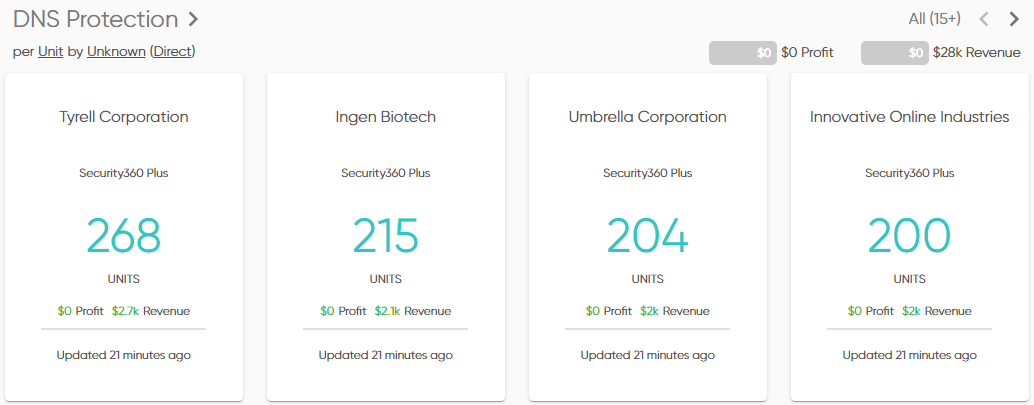
After your integration is configured, partners will see:
- Current usage from the PSA
- Usage from you directly
This allows the partner to reconcile their billing with the click of a button.
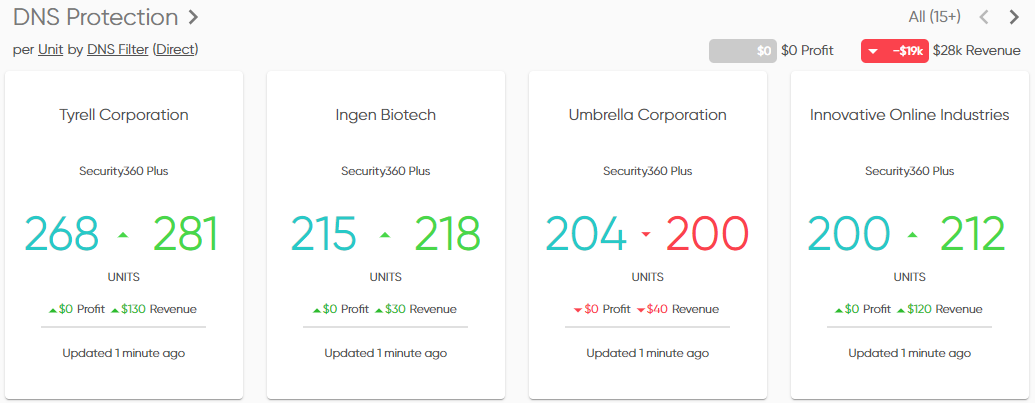
Best Practice
Add a Sync Now button allowing partners to quickly sync their Billing Usage after connecting the integration.
Set Unit Count
The Set Unit Count is a set route for adding a new unit count for one client and one service.
No, you're not dreaming! There really is only one API Call to import the usage for your services and accounts!
Updated 20 days ago
